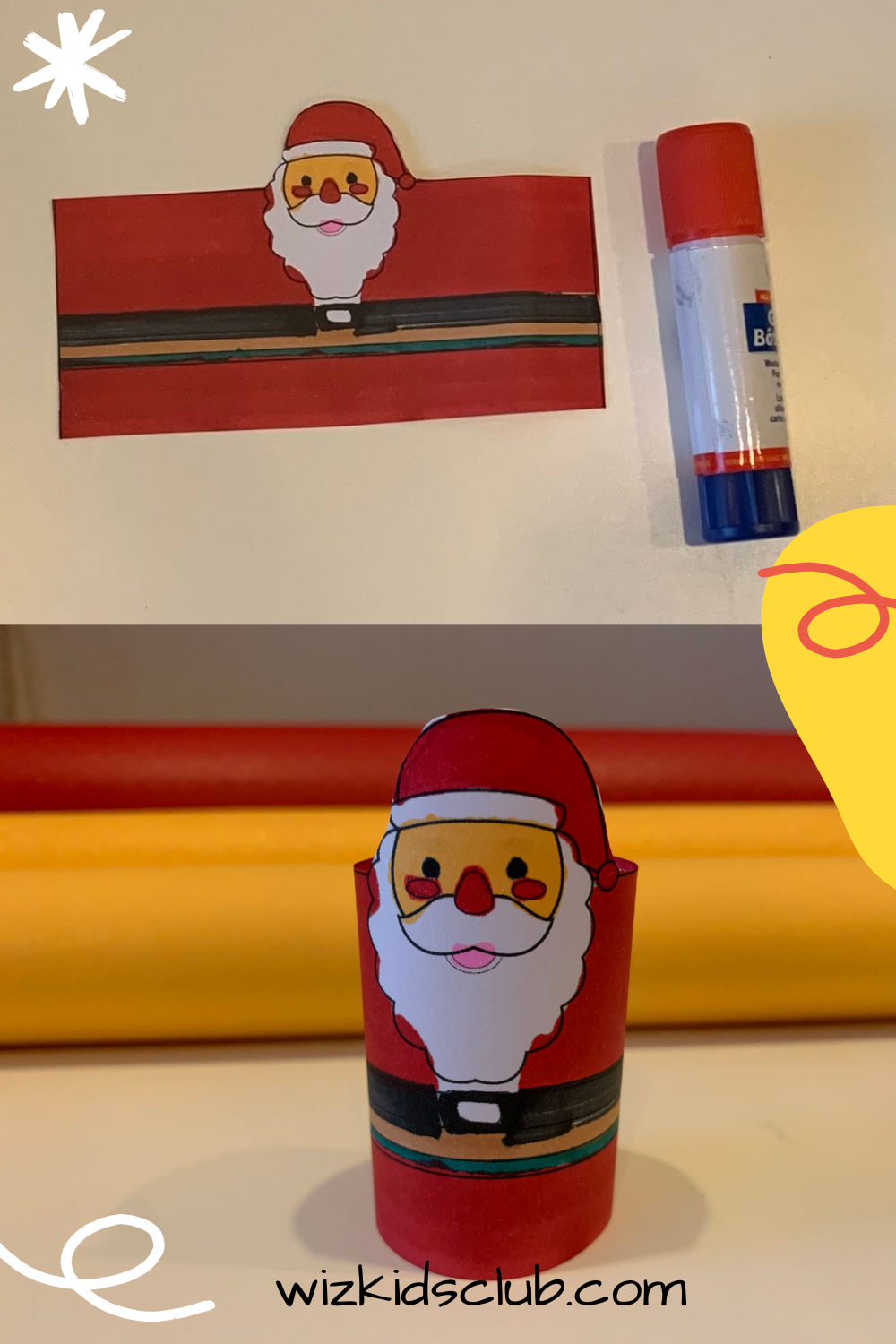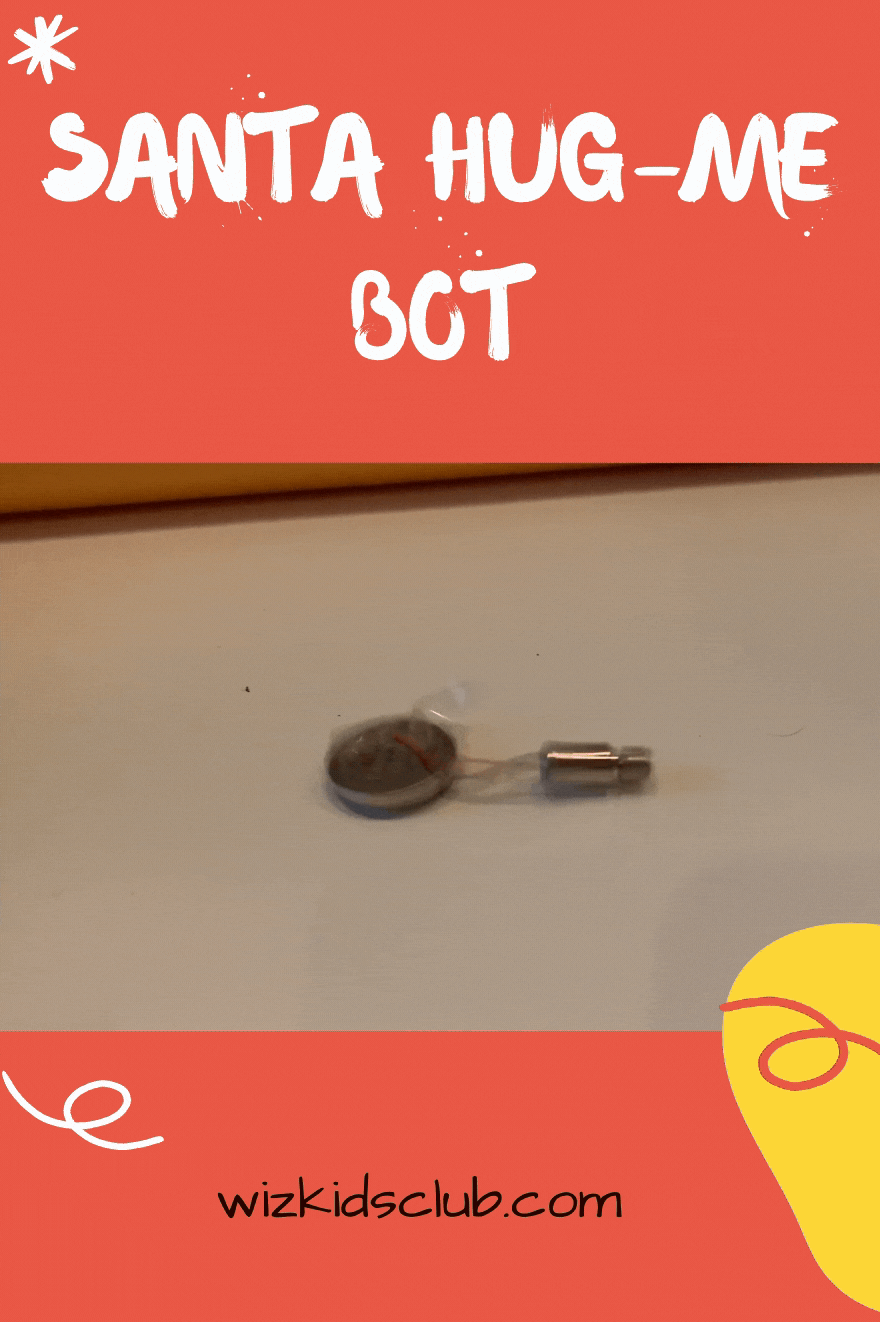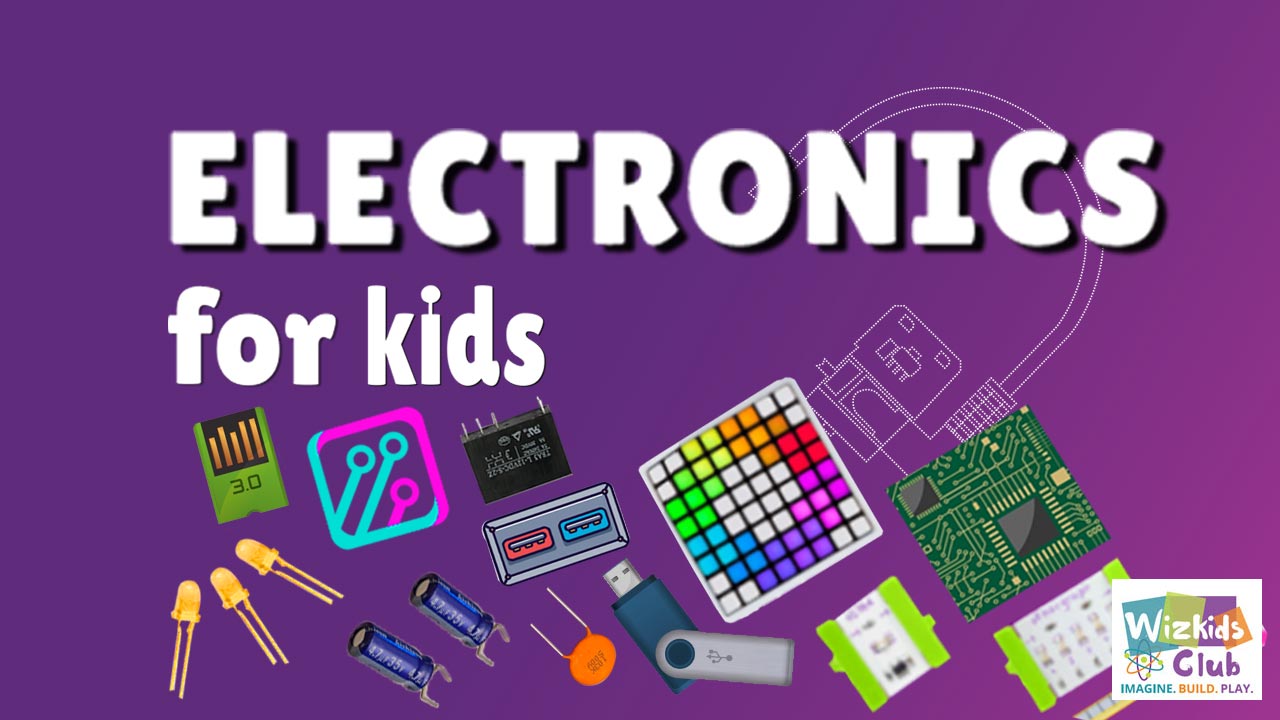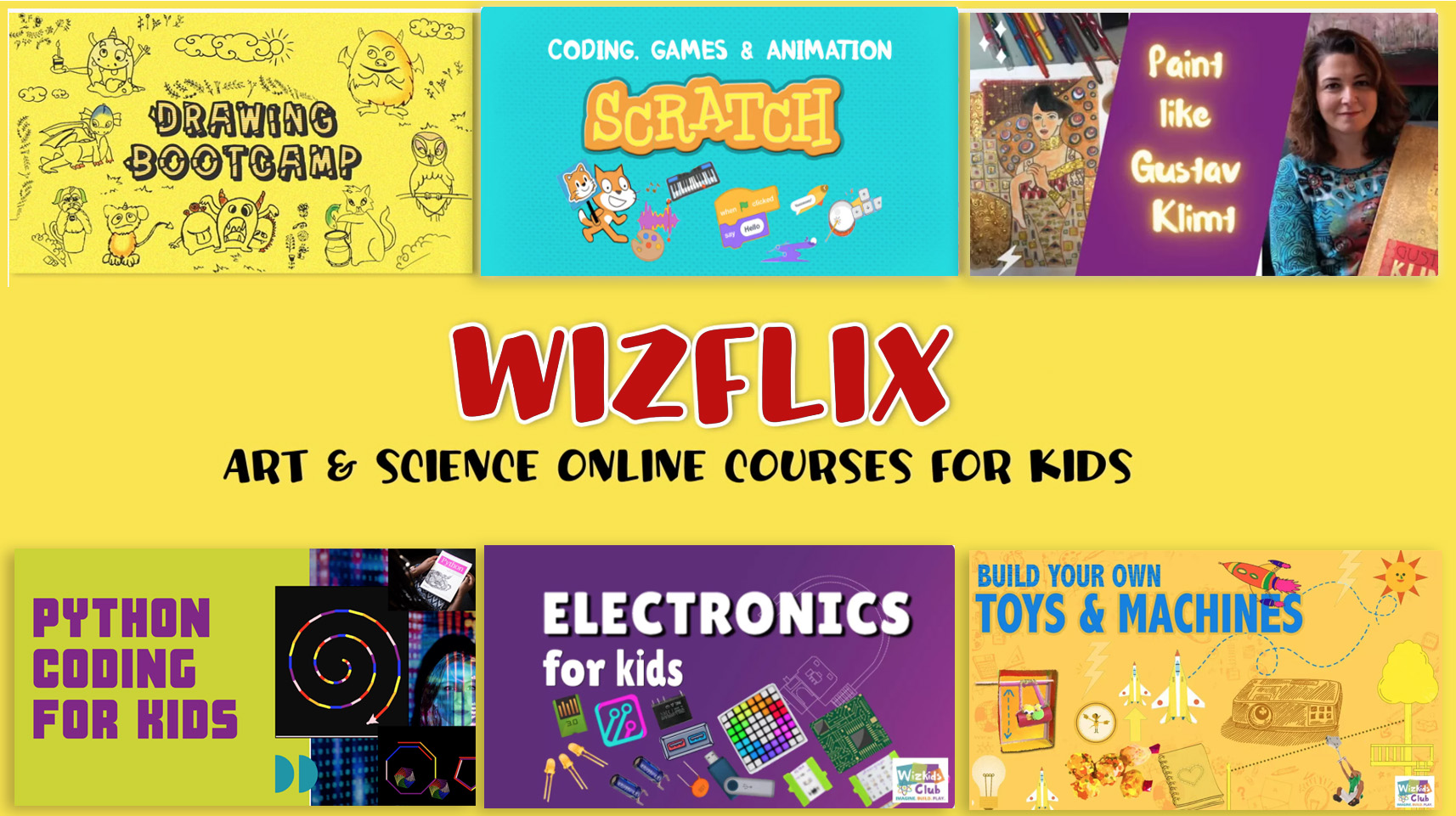Christmas is the time for celebrations, love, laughter, and some warm… hugs. How about some hugs from Santa himself? If you are a homeschooler, teacher, or run Christmas STEM for kids, this can be a great activity to start with. Santa “Hug-me” bot is here to spread the joy of Christmas and love with every spin.
Like this idea? CHRISTMAS STEM CAMP has a ton of projects and activities you can check out now!
Some of my very favorite holiday STEM activities are creating these miniature Santa hug-me bots and keep them all around the house. They twist, turn, rattle and spread merriment and happiness! Well…let’s just hope they do so 🙂
My friends mention that they have Santa hug-me bots as tabletop decorations and they get bigger and bigger every year. Imagine a huge, life-size Santa Hug-me Bot in the middle of your living room, welcoming you with open wide arms! A true centerpiece for sure!
But let’s start with the mini size first.
HOW TO MAKE A SANTA HUG-ME BOT THIS CHRISTMAS!
Make learning fun this holiday season with this outrageously fun and innovative Christmas Stem for kids by making a Hug-me Santa bot for December. This December STEM activity is a great way for kids to learn about electricity, simple circuits, mini-motors, batteries, and making toys! A great hands-on science, technology, engineering, maths, and art experience. Toy making is a wonderful activity for the year-end. It can be used in the classroom or given gifts for Christmas.
These can be made by first grade, 2nd grade, 3rd grade, 4th grade, and 5th-grade students. A great activity for teachers, homeschoolers, or STEAM camps this year-end.
MATERIAL LIST:
There is the material list for SANTA HUG-ME BOT!
-
Print out of the Santa Hug-me template. You can get it here:
-
Coin cell battery CR 2032 3V
-
1 Mini-motor
-
Double-sided tape
-
Clear tape
-
Sketch pens
SANTA HUG-ME BOT INSTRUCTIONS: Simple step-by-step method to get you started.
STEP1: Print, Cut, and Color Santa
First, download the template and print it out. Download from here: https://wizkidsclub.com/wp-content/uploads/2020/11/CHRISTMAS-with-hands.pdf
Once you have the template printed out, cut out Santa and color him as you want. You can also color the deer, elf and make more “Hug-me” bots if you want.
STEP 2: Make the Cylinder
Glue the edges to make a cylinder. It should be able to stand up on its own.
STEP 3: Add double-sided tape
Stick one side of the double-sided tape as shown. It should be inside the cylinder behind the face. This will hold the circuit once you build it.
STEP4: Building the Circuit
First, test out the mini-motor. Connect one wire coming out from the mini-motor to the flat side of the coin battery. Add clear tape to secure the connection. Now, take the other wire and connect it to the opposite flat surface of the coin battery. The motor should start spinning immediately. Secure the connection with tape. If you put it on the table, it will start rattling and spinning
This makes the circuit complete and electricity flows through the motor and makes it a spin.
To know more about circuits and electricity watch the tutorials here:
STEP5: Sticking to the Santa Cylinder and making a switch (optional)
Stick the vibrating motor battery connection to the double-sided tape. Make it stand and let go! Your Santa bot is ready!
SWITCH: If you want to add a switch to your Santa “Hug-me” bot, simply use a long tail clip.
Remove the clear tape holding the wire and battery connection. The bot stops rattling.
If you want it to start spinning, squeeze the long-tail clip to connect the wire and battery and it starts rattling once again.
A simple and easy way to make a switch. You can start and stop electricity from passing through the motor.
STEP 6: Adding hands
Now for the final touch! Cut out and color the hands. Stick them to both sides.
Complete the circuit and let go! Your “Hug-me” Santa bot is all ready to spin, shake and make a little merry with you all.
FINAL REVEAL!
Conclusion:
Now you have exciting projects for the year-end. Make more bots from the templates. Use the Elf, Reindeer to make more jitter bots!
Which one did you like the most? Comment below.
Like this idea? CHRISTMAS STEM for kids has a ton of projects and activities you can check out now!
What you need to do now:
If you want more ideas on designs, art, and next-generation technology, check out
WIZFLIX: Next-gen Online Courses for kids! PROMOTION PRICE: $4.99/mo only!!!
There are awesome designing courses, art camps, drawing bootcamps, and more! From Gustav Klimt to Van Gogh, Pablo Picasso, drawing Bootcamp, watercoloring tutorials, and more!
Check out here:
https://wizkidsclub.com/trial/
It has a 7 day FREE trial with access to ALL COURSES (Worth 160$).
And the BONUSES is also free (Worth $80)
Give it a try and see the difference yourself.