As STEM educators, the shift to online teaching has brought both opportunities and challenges. The virtual classroom allows us to reach a broader audience, but it also demands a fresh approach to engage and inspire students in the digital realm. In this blog post, we’ll explore valuable tips for creating engaging online STEM lessons and introduce you to the best tools for interactive online STEM education. Plus, stay tuned for a fantastic freebie and a special promotion of our “STEM Training Book for Teachers” at the end.
Tip 1: Start with Clear Objectives
Your online STEM lessons should have clear learning objectives. Begin each lesson with a well-defined goal and ensure students understand what they’ll achieve by the end of the session. This sets the stage for focused learning and helps keep students engaged.
Tip 2: Use Interactive Multimedia
Leverage the power of multimedia to make your lessons more interactive and engaging. Incorporate videos, simulations, and interactive graphics to explain complex STEM concepts visually. Tools and website like PhET Interactive Simulations and Tinkercad are fantastic for creating immersive learning experiences.
Tip 3: Foster Collaboration
Promote collaboration among your online STEM students. Use breakout rooms, discussion boards, and collaborative project assignments to encourage teamwork. Collaboration not only enhances engagement but also mirrors real-world STEM scenarios.
Tip 4: Gamify Your Lessons
Gamification is an effective way to make learning fun and engaging. Use platforms like Edpuzzle, Desmos to create STEM games and quizzes that challenge your students’ problem-solving skills. Gamified elements can motivate students to participate actively and compete in a friendly manner.
Tip 5: Encourage Hands-On Experiments
If possible, design online experiments or activities that students can conduct at home with simple materials. Hands-on experiences bring authenticity to your lessons and help students apply theoretical knowledge to practical situations.
Best Tools for Interactive Online STEM Education
To implement these tips effectively, you need the right tools in your arsenal. Here are some of the best tools for interactive online STEM education:
- PhET Interactive Simulations:
- Website: PhET Interactive Simulations
- Description: PhET offers a vast collection of free interactive simulations covering physics, chemistry, biology, and mathematics. These simulations help students visualize and experiment with STEM concepts, making abstract ideas more tangible.
- Google Workspace for Education:
- Website: Google Workspace for Education
- Description: Google Workspace provides a suite of tools, including Google Docs, Google Slides, and Google Sheets, which enable collaborative work and real-time interaction among students and teachers. It’s especially useful for sharing and working on STEM projects.
- Kahoot!:
- Website: Kahoot!
- Description: Kahoot! is a gamification platform that allows teachers to create and host quizzes, surveys, and challenges to make learning fun and interactive. It’s excellent for reviewing STEM topics and engaging students in friendly competition.
- Desmos:
- Website: Desmos
- Description: Desmos is a powerful online graphing calculator and math platform. It’s a valuable tool for teaching and exploring mathematical concepts, equations, and functions interactively.
- Edpuzzle:
- Website: Edpuzzle
- Description: Edpuzzle allows educators to create interactive video lessons by embedding questions and quizzes directly into video content. It’s a fantastic tool for making educational videos engaging and informative.
- Labster:
- Website: Labster
- Description: Labster offers a collection of virtual labs and interactive science simulations, particularly suited for biology and chemistry. These virtual labs provide students with hands-on experiences, making science education accessible online.
- Tinkercad:
- Website: Tinkercad
- Description: Tinkercad is a web-based application for 3D design, electronics, and coding. It’s an excellent tool for teaching STEM subjects related to 3D modeling, electronics, and programming.
- Scratch:
- Website: Scratch
- Description: Scratch is a free coding platform that allows students to create interactive stories, games, and animations. It’s a fantastic tool for introducing coding and computational thinking in a fun and creative way.
- Zoom:
- Website: Zoom
- Description: Zoom is a popular video conferencing tool that many educators use for interactive online STEM classes. Its features, including screen sharing, breakout rooms, and chat, facilitate real-time interaction and collaboration.
- Padlet:
- Website: Padlet
- Description: Padlet is an online collaborative whiteboard where students and teachers can share ideas, images, links, and more. It’s a versatile tool for brainstorming, organizing information, and collaborating on STEM projects.
These tools offer a wide range of interactive features to enhance the online STEM learning experience. Depending on your specific needs and the STEM subjects you’re teaching, you can explore and integrate these tools into your virtual classrooms to engage and inspire your students.
Freebie: Download Our STEM Lesson Plan
To get you started on your journey to creating engaging online STEM lessons, we’re offering a FREE STEM lesson plan. It’s packed with interactive activities, multimedia resources, and collaborative challenges that you can use in your virtual classroom.
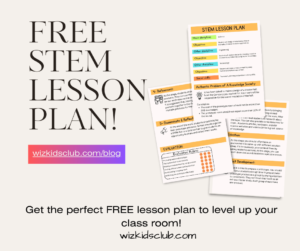
Download the FREE STEM Lesson Plan here:
Don’t Miss Our “STEM Training Book for Teachers”
For in-depth guidance on creating engaging STEM lessons, check out our “STEM Training Book for Teachers.” It’s a comprehensive resource that offers practical tips, lesson plan templates, and real-world examples to make your online STEM teaching journey a resounding success.
📚 Learn More About Our “STEM Training Book for Teachers”
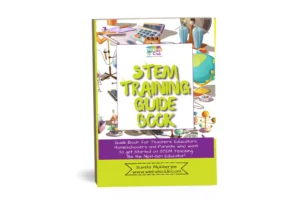
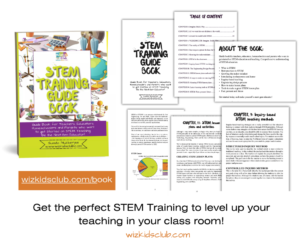
With the right strategies and tools, you can make your online STEM lessons not only educational but also captivating. Elevate your virtual classroom and inspire the next generation of STEM enthusiasts.


